Looking for ways to activate Windows 11 Pro without any cost? Please share safe and reliable methods for activation, along with any potential risks or limitations.
Windows 11 Pro offers advanced features, but activation can be a hurdle for some users. I’m looking for legitimate and secure methods to activate Windows 11 Pro for free, if available. Please share any step-by-step guides, tools, or methods that are safe to use, and provide insight on any potential limitations, risks, or legal considerations involved. Any experiences with free activation methods or advice on reliable sources would be greatly appreciated.

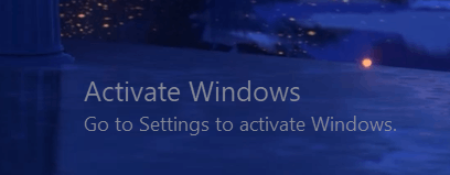
Activating Windows 11 Pro or other Windows versions like Windows 8, 8.1, or 10 for free without a valid license can be done using certain tools, but it’s important to understand the legal implications, risks, and steps required. Below is a breakdown of the activation methods that may work but come with various considerations.
1. Free Activation Methods (for Windows 8/8.1/10/11)
There are multiple ways people attempt to activate Windows Pro versions, with the following methods being some common ones:
This method requires a few commands to connect to a Key Management Server (KMS) and activate Windows for a limited time.
Steps:
slmgr /ipk W269N-WFGWX-YVC9B-4J6C9-T83GXslmgr /skms s8.now.imslmgr /skms s9.now.imslmgr /skms kms8.msguides.com
slmgr /ato
Some users opt for pre-written batch scripts to simplify the process. Be cautious about the source to avoid malware or malicious content.
Steps:
Requires a Microsoft account and PowerShell commands to achieve permanent activation via a Hardware ID (HWID).
Steps:
irm https://get.activated.win | iex
Risks & Legal Considerations
Activating Windows without a valid license can have consequences:
Creating a Restore Point
Always create a restore point before attempting any activation changes:
BEFORE DOINT ANYTHING – YOU HAVE TO CREATE A RESTORE POINT!!!
Create a restore point to make sure you can roll back if something doesn’t work, or anything goes wrong. You can find a tool to easily do this below.
Restore Point Tool
The Restore Point Tool is a good tool using Batch to create a Windows restore point automatically so that you can rollback to your previous Windows edition. If needed, you can later on restore to this point to make everything working again. Find it suspicious?
Tool Usage
Restore Procedure